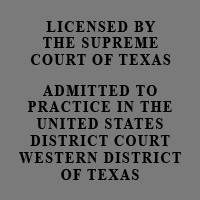A Texas Attorney's Guide to Information Technology Paper Presented at the 1999 Texas Annual Bar Meeting by Jason S. Coomer with editorial assistance from Michele McKeever
"Man's mind, once stretched by a new idea, never regains its original dimension."(1) This
concept applies to recent developments in information technology. As such, the PC, business
applications, and the Internet are new ideas and the practice of law will never be the same.
Like it or not we are in the midst of the Computer Age. Since the 1960s information
technology and computer utilization have advanced at an exponential rate. From typewriters to
PCs, carbon paper to copiers, registered mail to e-mail, and shorthand dictation to voice
recognition software, the evolution of information technology and the development of the modern
business computer have greatly impacted the practice of law.
This paper and the companion presentation are designed to provide a basic overview of
information technology to Texas Attorneys. As such, the paper discusses the basic operation of
the computer, then reviews hardware, software, and networks commonly used in the practice
of law. Included in its discussion of hardware the paper will review the evolution of the PC as the
dominant business computer, describe the basic component parts of a PC, and review some
common PC computing accessories. Included in the discussion of software is a review of the
following application software: operating systems, word processors, databases/case managers,
spreadsheets, browsers, legal research, and voice recognition software.
II. The Computer
A computer is a "general-purpose machine that processes data according to a set of
instructions that are stored internally either temporarily or permanently. The computer and all
equipment attached to it are called hardware. The instructions that tell it what to do are called
software. A set of instructions that perform a particular task is called a program or software
program."(2) "The distinguishing feature of a computer is its ability to store its own instructions.
This ability makes it possible for a computer to perform many operations without the need for a
person to type in new instructions each time."(3)
A. Bytes and Bits
A bit or binary digit is "the smallest element of computer storage. Read by a computer
either as a (0 or 1), your computer interprets groups of bits into storage units called characters,
bytes, or words."(4) As you can tell by the diagram below, a bit is a very simple on or off signal,
which has little practical value unless processed in great numbers. As such, the concept of binary
coding was not originally a very exciting concept, until information technology developed to the
point where devices could retrieve, process, and store ever increasing amounts of bits and bytes.
Diagram Illustrating Bits and Bytes (5)
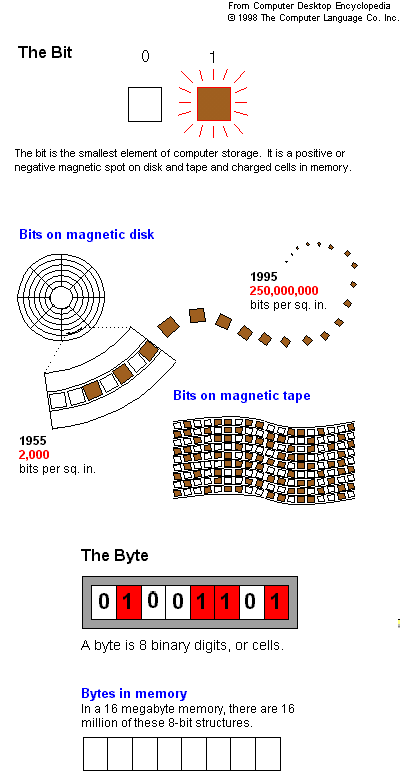
B. Binary Code to Usable Information and Data
Through machine language a computer is able to process bits and bytes into usable forms
of Information and Data. The conversion from machine language (binary codes) to what we
commonly think of as computer applications and data occurs through source coding or
programming languages such as C or Cobol.
Diagram of How Users and Computers Interpret Data (6)
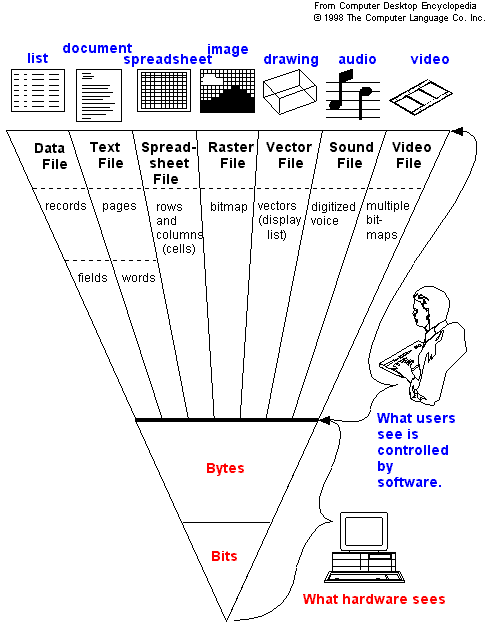
C. Basic Processes
The three basic functions of a computer are to input data from
storage and input devices, process the inputted data in the memory (RAM), and output the
processed data into storage or an output device.
1. Input Data
The computer inputs data by "selectively retrieving data into its main memory (RAM(7))
from a peripheral device (terminal, keyboard, disk, tape, etc.) connected to it."(8) The larger the
memory the more data and programs that can be worked with at the same time.
2. Processing Data
After retrieving the data, a computer is able to process the data by calculating, comparing
and/or copying it. In calculating data, "the computer can perform any mathematical operation on
data by adding, subtracting, multiplying and dividing one set with another."(9) In comparing the
data, "the computer can analyze and evaluate data by matching it with sets of known data that are
included in the program or called in from storage."(10) In copying the data, "the computer can
move data around to create any kind of report or listing in any order." (11) "By calculating, comparing
and copying, the computer accomplishes all forms of data processing. For example, records are sorted into a new
order by comparing two records at a time and copying the record with the lower value in front of the one with the
higher value." (12)
3. Output and Storage of Data
Once processing is complete internally, the computer can output results by sending "a copy of the results
from its memory out to any peripheral device."
"By outputting data onto a magnetic disk or tape, the computer is able to store data permanently and
retrieve it when required. A system's size is based on how much disk storage it has. The more disk, the more data
is immediately available." Remember: Storage is different from memory. Storage includes all sources of data a
system can store and retrieve data on, while memory (RAM) is the power a system has to keep data and programs
working at the same time.(13)
III. Hardware
The physical elements of a computer system are known as the hardware.(14) Though there are several different types of computer systems, the PC or Personal Computer is most commonly used.(15) In this section, the paper discusses the PC as the dominant business computer, PC component parts, and PC accessories.
A. The Personal Computer (PC)
The microcomputer better known as the "personal computer or (PC)" is a computer
created for a single user and has a CPU that consists of a single integrated unit known as a
microprocessor.(16)
1. The Explosion of the PC
Since 1981 when IBM and Apple launched the first mass produced and marketed
microcomputers called "Personal Computers (PCs)", the PC industry has exploded onto the world
making the PC the dominant business computer in the world. (17) Attorneys and the practice of law are no different. Most Attorneys in small law firms use some
type of PC in their office.(18) Some of the most common uses of PCs include word processing,
accounting, time and billing, legal research, forms, faxes, calendars, Internet services, case
management, and other data base programs.(19)
Current production and sales of PCs continue to increase. Below are the top five
manufacturers: Compaq, Dell, IBM, Hewlett Packard, and NEC Packard Bell, whose combined
sales in the first quarter of 1999 was 10 million PCs.(20)
The Ever Expanding PC Market
| Manufacturers(21) | Units Shipped | Market Share
99 First Quarter |
Market Share
98 First Quarter |
Growth in Unit Sales 98 to 99 |
| Compaq | 3.35 million | 13.4 percent | 14.3 percent | 9.9 percent |
| Dell | 2.3 million | 9.2 percent | 7.2 percent | 49.1 percent |
| IBM | 2.1 million | 8.4 percent | 7.5 percent | 30.8 percent |
| Hewlett-Packard | 1.5 million | 6 percent | 6.2 percent | 13.1 percent |
| Packard Bell | 1.6 million | 6.4 percent | 7.2 percent | 6 percent |
2. Laptops
An extremely popular type of PC for business and many law firms is the laptop which is a
small portable computer that usually comes with an alternative source of power such as a battery.
Laptops are extremely popular because of their mobility. Though early versions of the laptop
often lacked the power of their desk top brethren and were mere glorified type writers, many new
models have the power to run some very complicated software including legal research and
presentation software. Over the last several years laptops have gotten more powerful with better
graphic capabilities, lighter, and less expensive.(22)
Attached to this article is a recent consumer report that evaluates different features of ten models of laptops. In essence, the survey measured the laptops on application speed, multimedia images, battery life, and usability in laptops ranging in price from $1,800.00 to $2,900.00.(23) If you are in the market for a laptop, it might be in your best interest to review this survey.
3. The "No Stockpile" Economic Advantage
Because of the rapid advance of PC technology, many PC's shelf lives are limited. This
limited shelf life creates an economic advantage for computer vendors who are able to directly sell
their product and do not keep a stockpile. As such, Computer companies such as Dell and
Gateway who do not have sitting inventories in stores and sell their product directly to the
consumer have an economic advantage over traditional retailers such as Circuit City, Best Buy,
and Comp USA.
Many other vendors have found that assembling computers as they are ordered is less
costly. As such, the best prices and most modern computers often can be purchased from a
vendor that has no sitting inventory. Attached to this paper are some brochures from computer
vendors that show current prices. Remember, however, that these prices change quickly and it is
usually best to contact vendors for their most current prices.
B. PC Component Parts
When buying a PC it is important that you know what component parts are being placed into your system. This section reviews the basic component parts of the PC, what they do, and what to look for when purchasing PCs.
1. The Mother Board
The motherboard is the foundation of a computer that connects all the parts of a computer
together. Through circuits and the CPU, "coprocessor sockets, memory sockets, keyboard
controller and supporting chips", the mother board connects the central processing chip to "chips
that control the video display, serial and parallel ports, mouse and disk drives". Below is a basic
diagram of a motherboard illustrating how the battery, keyboard connector, and CPU are welded
to the motherboard and there are plugs for storage drives, RAM chips, and expansion cards for
video, audio, and other multimedia applications.
Diagram of a Mother Board
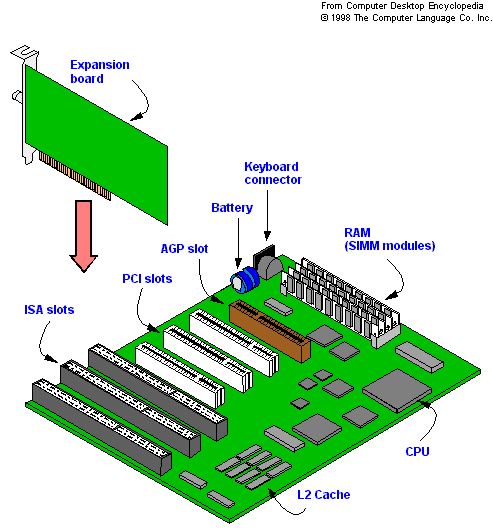
2. The Microprocessor/Central Processing Unit (Chip)
A microprocessor is a "CPU on a single chip. In order to function as a computer, it
requires a power supply, clock and memory. The first-generation microprocessors were Intel's
8080, Zilog's Z80, Motorola's 6800 and Rockwell's 6502. The first microprocessor was created
by Intel. Today's popular microprocessor families are the x86, PowerPC, Alpha, MIPS and
SPARC."(24)
The Microprocessor (CPU) is the brain of the personal computer that processes
information. A CPU's capacity to process information is currently measured in megahertz
(MHz), millions of cycles per second. The unit measures the number of operations the chip can
perform in a set period of time. (25)
Since the first mass produced chip, the 8088, was released in 1981 with top processing
speeds of 4 to 8 MHz, chip speeds have constantly increased.(26) The next generations of chips
were the 286s that topped out at 12 MHz and the 386s that could reach from 16 to 40 MHz. The
486s that came out in 1992 and are still in use in about 20% of law offices today can reach from
50 to 100 MHz.(27) The most recent generations of chips are the Pentium that can reach from 75 to
300 MHz, the Pentium II that have broken the 400 MHz barrier, and the Pentium III that are
expected to reach 700 MHz by the first half of next year.
The dominant chip-maker is Intel who controls about 90% of the chip market.
3. RAM (Random Access Memory)
RAM is the amount of information your computer can hold on its workspace (temporary
memory) at one time. As CPUs have increased their speed of processing, RAM has gotten more
powerful and less expensive. My first computer was an Apple II in 1981 with 48k of RAM
meaning it was able to hold 48,000 bytes of information at one time. My current computer with
64 megabytes of RAM can work with 64 million bytes of information at the same time.(28)
4. Storage Drives (Hard Drive/CD-ROM/ZIP Drive/Floppy Drive)
Storing your information. Computers use a variety of drives to store data for future use
including hard, floppy, disks, CDROM, and tape drives. The hard drive is typically inside the
computer and will be assigned to the B or C drive on a computer. Currently, a good hard drive
will store around 6 Billion Bytes (6 GigaBytes) worth of data. For the most part the old 5 ¼
floppy drive has been replace with the newer 3 ½ disk drive. A 3 ½ disk stores about 1.2 MB
(1.2 million bytes) of information. CD-ROMs hold about 650MB of data, however, they unlike
the Hard Drive or Disk Drive are Read Only Memory not allowing the computer to input data
onto it. (29) CD-ROM drives vary in speed that they take to read and transfer data, a good CD-ROM can
transfer information at thirty two time (32X) the original 150 KB a second.(30) New DVD
technology has fine-tuned the CD-ROM and will allow for a large increase in storage to several
gigabytes, as well as may allow for re-writeable disks.(31) Tape drives, as well as ZIP drives are
commonly used for backup storage because of their large storage capacities, but they have an
awkward linear storing medium.
Remember: Storage means disks and tapes, not memory. Memory, which is made of RAM chips, is a temporary workspace for executing instructions and processing data.
5. Modem
The modem is the device that makes the Internet possible. It is a simple device that translates telephone impulses into binary code that a computer can read. In other words it allows computers to call each other and transmit data.
Officially, a modem is called the "MOdulator-DEModulator". It converts the computer's
digital pulses into audio frequencies (analog) for the telephone system and converts the
frequencies back into pulses at the receiving side." Common modem speeds have increased from
300 bits per second to 56000 bits per second in a very short period of time.
Currently, most telephone lines only allow for 32,000 bit per second transmissions. It is therefor not useful to have a faster modem, unless you have an ISDN or cable line. An ISDN line is basically a bundle of telephone lines bonded together. Another type of modem is the cable modem which is the cable companies and Bill Gates' answer to the Baby Bells race to control the merger of technology between the Internet, television, and the telephone.
C. PC Input and Output Accessories
In addition to the numerous functions a PC can perform, they can be attached to certain
devices or accessories to perform additional functions.
1. Printers
Printers, like copiers and fax machines, are a god send when they work and are sheer hell when they do not. In using printers for almost 15 years and for the past 3 ½ years in my practice, I have found that it is best to have at least one heavy duty Hewlett Packard laser printer. The price of such a printer is around $1,000.00, but is well worth the investment. For a secondary or home printer, the Hewlett Packard Deskjets are an excellent value in that they can be purchased for around $200.00 and have the ability to print in color. The deskjets are however slower than the laser printers, make lots of noise, and are not good for high volume.
2. Video and Audio Accessories
Video and Audio cards plug into a computer's motherboard and allow a computer to input and output data from and onto audio or video devices. Through the video card or display adapter, the computer is able to send information onto a monitor for the user to view. In selecting your video card it is important to determine if you are going to want to work with large graphics. Most attorneys should be satisfied with a 4 MB video card in their system.
An audio card also plugs into the motherboard and allows the computer to input and output sound. As voice recognition software and radio through the Internet are becoming more common, I'd suggest splurging on a good audio card. Additionally, if you are purchasing the computer for your home I'd suggest a video card that includes a voice/fax modem.
3. Scanners
Scanners are relatively cheap and a good addition to any law office. Unfortunately, scanning technology known as Optical Character Recognition (OCR) is still not extremely accurate and when scanning a document someone will have to edit numerous conversion problems including formatting and erroneous characters. The advantages of having a scanner is that you can scan images and photos as well as avoid some retyping of documents.
D. Main Frames Computers (Note to Big Firms)
A mainframe is a computer system with one main processor and numerous dummy
terminals. During the early eighties, main frames were extremely popular and the dominant
business computer. However, in the 1980s several technical advances dramatically decreased the
cost of PC and allowed businesses to network PCs together. This led to the more expensive and
less adaptable mainframes being replaced by networks of PCs. Main frames are now typically
found in extremely large firms, big businesses, and institutions.
IV. Software
Software is basically the "instructions for the computer. A series of instructions that
performs a particular task is called a program. The two major categories of software are system
software and application software. System software is made up of control programs such as the
operating system and database management system (DBMS). Application software is any
program that processes data for the user (inventory, payroll, spreadsheet, word processor,
etc.)."(32)
Remember: Though software is made up of bytes, it is not data. It commands the hardware how to process data.
A. Operating Systems
An Operating System is "the master control program that runs the computer. It is the first program loaded when the computer is turned on, and its main part, called the kernel, resides in memory at all times. It may be developed by the vendor of the computer it's running in or by a third party."(33) "It is an important component of the computer system, because it sets the standards for the application programs that run in it. All programs must 'talk to' the operating system."(34)
One of the first operating systems was the disk operating system or DOS. According to computer
lore, Bill Gates bought DOS for $50,000.00 and then used it as a shell or platform for his
Windows 3.1, Windows 95, Windows 98, and Windows NT operating systems. Currently, most
offices have moved beyond DOS and use one of Microsoft's Window's operating systems to
manage their computer's resources.
B. Word Processors
The most common type of software in the practice of law is the word processor which is used for document preparation. Though there may be a few firms that still use typewriters, word processors are used in over ninety percent of law offices.
The most common types of word processing software are Word Perfect and Microsoft Word.(35) Years ago the systems were not compatible and it was almost easier to retype a document rather than convert the document from one to the other. Further, a user had to be almost entirely retrained when moving from one program to another. However, after several years of fierce competition between the Microsoft and Corel over the word processing market, current versions of the programs (Word 97 and Corel 8) are very similar and format conversions though not perfect are much easier.
C. Database Management Software and Case Managers
A DataBase Management System "controls the organization, storage, retrieval, security
and integrity of data in a database. It accepts requests from the application and instructs the
operating system to transfer the appropriate data." (36)
The advantage of a Database Management Software is that it allows the user to organize
and search large databases of information. The most popular legal database managers are PCLaw
Jr., Amicus, Timeslips, Quicken, Quickbooks, and Time Matters.(37) I have personally tried most
of these managers and have found Time Matters to be the best for my practice. In addition to the
name brand database managers, some law firms hire programmers to set up proprietary database
managers to suit their individual needs. If your firm decides to do this, then make sure you know
what you are getting and that the vendor will be around in the future if there are problems.
D. Spreadsheets and other Accounting Software
An electronic spreadsheet is "software that simulates a paper spreadsheet, or worksheet, in
which columns of numbers are summed for budgets and plans. It appears on screen as a matrix of
rows and columns, the intersections of which are identified as cells. Spreadsheets can have
thousands of cells and can be scrolled horizontally and vertically in order to view them."
As odd as it may seem, the electronic spreadsheet was not created until 1978.(38) Prior to
the introduction of the electronic spreadsheet, changing one number or calculation in a large
spreadshee was an accountant's nightmare and could cause numerous changes in bookkeeping
records. After VisiCalc originated the first spreadsheet for the Apple II, it "was followed by
SuperCalc, Multiplan, Lotus 1-2-3 and a host of others."(39) Currently, Excel and Quattro Pro
dominate the legal spreadsheet market.(40)
E. Browsers
A browser is a software application that allows a user to surf the World Wide Web, send and receive e-mail, and visit newsgroups. Netscape and Microsoft dominate the Browser market with their products that are for the most part freeware that are available on the Internet or via Internet Service Providers such as AOL, Prodigy, or ATT.
F. Presentation Software/Multimedia Applications
Presentation software such as Microsoft's Power Point allows the user to combine different forms of media including text, image, video, and sound files into one presentation. This software is popular with trial attorneys as well as presenters.
G. Voice Recognition Software
Some types of voice recognition software have allegedly been developed to a level of 97% accurate. For the most accurate software, make sure that you get the most current version of the software, have a Pentium 200 or higher, 64 megs of RAM or more, a good microphone, and sound card.
However, it takes a while to adjust to the voice recognition application. Associated hardware includes a microphone and a sound card. Currently, Dragon is suppose to be the best voice recognition software, but I would encourage anyone buying voice recognition software to visit TechWeb's software review section.
H. Legal Research Software
The powerhouse of legal research is West's Publishing follow by Lexis-Nexis. Since the invention of head notes and the decision to grant West's exclusive use of it, West's has dominated the legal research industry. As such, West's is the most expensive provider of computerized legal products, but has the best product. From their on-line databases to CD-ROM libraries, West's has a monopoly in research materials and is beginning to challenge Martindale Hubble as a legal directory.
Lexis-Nexis is overall pretty much the same as West's, but lacks the head notes as well as West's recently developed Key Cites. The advantage of Lexis is that it is less expensive and at the time I used it on a regular basis in law school, it had more databases.
The Internet is a recent contender for Legal as well as other research. There are government, commercial, and educational Web Sites that provide Statutes, Legislative Actions, Court Information, Secretary of State Information, Attorney General Decisions, and legal commentary. Please see the Texas Young Lawyers Association's Legal Links Library (http://www.tyla.org/legallinks/index.html) for links to numerous useful legal resources.
V. Networks and the Internet
As impressive as the PC market has been from the early eighties to the present, networks are now the buzz in the computer world. A network is quite simply "a set of computers connected together" for the purpose of exchanging information.(41) Networks are currently classified by their geographical boundaries.(42)
A. The Internet
With advances in telecommunications has come the Information Superhighway that
allows over 100 million people to communicate with each other via computer networks. It is
"made up of more than 100,000 interconnected networks in over 100 countries, comprised of
commercial, academic and government networks."(43)
Technically, the Internet is "a cooperative message-forwarding system linking computer
networks all over the world. Users of the Internet can exchange electronic mail, participate in
electronic discussion forums (newsgroups), send files from any computer to any other via FTP,
retrieve information via Gopher or HTTP [the World Wide Web], and even use each other's
computers directly via Telnet."(44)
"To the businessperson the Internet means money. Estimates of electronic commerce via
the Internet predict an exponential growth rate over the next several years. "Three factors feed
that growth. One: The Internet itself is growing at a phenomenal rate. Two: IP (Internet Protocol)
has become the lingua franca of the World Wide Web, affording businesses an inexpensive and
efficient means to exchange information. Three: Browsers, now on every desktop, offer a
common window through which to view that information."(45)
Physically, the Internet is a series of smaller regional networks that are connected into a
larger national network which in turn is connected into the World Network.
Below is a map showing the National Backbone of the Internet as well as a regional
backbone up in Pennsylvania. I looked hard for a regional map of Texas.
Below is a diagram showing National and Regional back bones of the
Internet.(46)
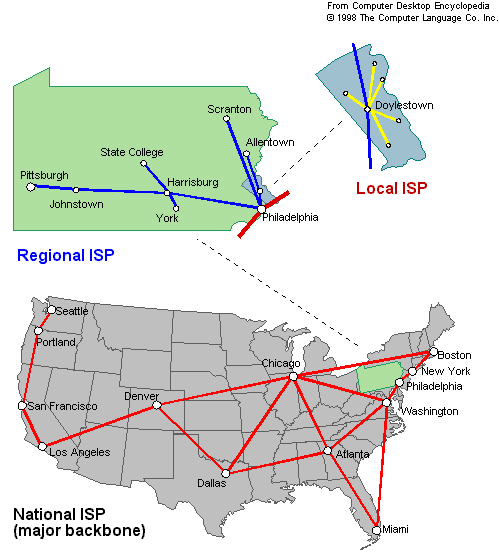
B. Local Area Networks
A local area network (LAN) is a "communications network that serves users within a confined geographical area. It is made up of servers, workstations, a network operating system and a communications link."(47)
Most small to mid range law offices have local area networks (LANs), while some extremely large firms may have wide area networks (WANs).
1. Peer to Peer Networks
Peer to peer networks are "a communications network that allows all workstations and computers in the network to act as servers to all other users on the network. Dedicated file servers may be used, but are not required as in a client/server network."(48) "In non-client/server architecture, the server is nothing more than a remote disk drive."(49)
The main advantage of a peer to peer network is that it is cheap to install as you can run a peer to peer network on a Windows 95 or Windows 98 operating system. The disadvantage of a peer to peer is that it is less stable than a client server network.
Diagram of a Peer to Peer Network System (50)
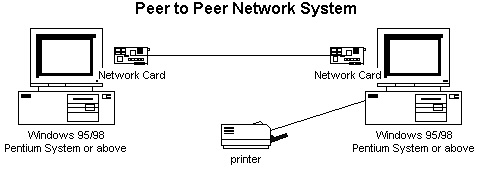
2. Client/Server Networks
"Client/server networks are designed with an architecture in which the client (personal computer or workstation) is the requesting machine and the server is the supplying machine, both of which are connected via a local area network (LAN) or wide area network (WAN). Since the early 1990s, client/server has been the buzzword for building applications on LANs in contrast to centralized minis and mainframes with dedicated terminals."
"The client contains the user interface and may perform some or all of the application processing. Servers can be high-speed microcomputers, minicomputers or even mainframes. A database server maintains the databases and processes requests from the client to extract data from or update the database. An application server provides additional business processing for the clients."
Diagram of a Client/Server Network System (51)

C. Wide Area Networks
Wide Area Networks (WAN) are much larger networks that expand through large
geographical areas. These networks can actually connect law offices all over the world with
allowing these offices to share information including large databases and libraries. The advantage
of a private WAN over the Internet (actually a WAN itself), is that it allows security of sensitive
data. If you are interested in finding out more about WANs and the practice of law, ask a friend
at Fullbright and Jaworski or another large firm.
VI. Conclusion
Terms like hardware, software, and networks are here to stay. Computer
technology is a fascinating topic and extremely useful in the practice of law. As such, I have
attempted to provide a basic overview of the computer, how it functions through its hardware and
software, as well as what a network is and why it is important to understand.
This paper is not the end all be all of information technology in the law office,
but it does discuss some hardware, software and networks that are common to most law offices.
Also, attached to the paper you will find resources that may assist you if your office is in the
market to upgrade or change its computer system. The resources include vendor information on
hardware, software, and networking.
A. Major Shifts in the Computer Industry
Like the Power, Banking, and Railway Industries before it, the Computer
Industry has numerous pioneer companies that may not be around in the future.(52) As such, it is
important to follow trends in the market to avoid having the manufacturer of your computer
system disappear or purchase a system that is out of date. A major industry shift to watch in the
future is that of Bill Gates and Microsoft versus the Department of Justice, Sun Microsystems,
American On-Line, and Netscape.(53) Another major shift to watch will be the Baby Bells and the
telephone industry versus Bill Gates and the cable television industry for dominance of the
Internet
B. Technology is Opportunity
The Revolution in information technology has and will greatly alter the way we
practice law. As such, we need to remember the immortal words of FDR "we have nothing to
fear, except fear itself." Technology is not the enemy, but an opportunity to improve the way we
do business and practice law. As Aristotle once said "[e]ven when laws have been written down,
they ought not always remained unaltered."(54) The practice of law will change with technology
and the successful attorney will not be bound by less efficient traditional methods of practicing
law.
C. Final Note and Contact Information
Due to the rapidly developing nature of the computer industry and the limited
time that I as a solo practitioner have to write this paper, some information may be outdated or
inaccurate. As such, I encourage the reader to use this paper as a guide, but to go to the Internet
and other primary sources of information for a thorough investigation of Information Technology.
I also encourage all readers to actually get out there and work with computers.
If you have any comments for me concerning this paper, please feel free to contact me by e-mail (jason@texaslawyers.com). For more information on computers in the law office, you may want to contact the Law Office Management Program of the State Bar of Texas at 1 (800) 204-2222 ext. 1300.
Paper Presented at Texas Bar '99 CLE and Expo, Fort Worth Convention Center, June 10, 1999, 9:15 A.M.
1. 1 Oliver Wendell Holmes, A Father's Book of Wisdom, compiled by H. Jackson Brown, Jr., P.65 (1988).
2. 2 Tech Web Encyclopedia, http://www.techweb.com/encyclopedia/defineterm?term=computer, (4/26/99).
3. 3 Dictionary of Computer and Internet Terms Sixth Edition, Definition of "computer" (1998).
4. 4 Tech Web Encyclopedia, http://www.techweb.com/encyclopedia/defineterm?term=bytes, (4/26/99).
5. 5 Tech Web Encyclopedia, http://www.techweb.com/encyclopedia/defineterm?term=bytes, (4/26/99).
6. 6 Tech Web Encyclopedia, http://www.techweb.com/encyclopedia/defineterm?term=information, (4/26/99).
7. 7 See discussion of RAM below.
8. 8 Tech Web Encyclopedia, http://www.techweb.com/encyclopedia/defineterm?term=computer, (4/26/99).
9. 9 Id.
10. 10 Id.
11. 11 Id.
12. 12 Id.
13. 13 Id.
14. 14 Dictionary of Computer and Internet Terms Sixth Edition, Definition of "hardware" (1998).
15. 15 ABA 1998 Small Law Firm Technology Survery (98.8% of small law offices use PCs), P.7.
16. 16 Id, "Microprocessor".
17. 17 State Bar Meeting 1998, Anatomy of a Computer Seminar, History of the PC, attached articles.
18. 18 1997 Small Law Firm Technology Survey, ABA (provided by the Texas State Bar).
19. 19 Id.
20. 20 Tech Web, PC Growth Strong in 1Q, http://www.techweb.com/wire/story/reuters/REU19990426S0006
21. 21 Table created from above article's data
22. 22 Consumer Report May 1999, Laptops faster and better than ever, P.13.
23. 23 Consumer Report May 1999, P. 16.
24. 24 Tech Web Encyclopedia, http://www.techweb.com/encyclopedia/defineterm?term=microprocessor, (4/26/99).
25. 25 Tech Web Encyclopedia, http://www.techweb.com/encyclopedia/defineterm?term=CPU, (4/26/99).
26. 26 State Bar Meeting 1998, Anatomy of a Computer, Federic S. Baum, P.1.
27. 27 ABA 1998 Small Law Firm Technology Survery (98.8% of small law offices use PCs) P.9.
28. 28 Tech Web Encyclopedia, http://www.techweb.com/encyclopedia/defineterm?term=RAM, (4/27/99).
29. 29 Tech Web Encyclopedia, http://www.techweb.com/encyclopedia/defineterm?term=CD-ROM, (4/28/99).
30. 30 Id.
31. 31 Tech Web Encyclopedia, http://www.techweb.com/encyclopedia/defineterm?term=DVD, (4/30/99).
32. 32 Tech Web Encyclopedia, http://www.techweb.com/encyclopedia/defineterm?term=software, (4/30/99).
33. 33 Tech Web Encyclopedia, http://www.techweb.com/encyclopedia/defineterm?term=operating_system, (4/29/99).
34. 34 Id.
35. 35 Trial (Law Office Technology), Working Smart with Technology, P. 52, 55 (February 1999).
36. 36 Tech Web Encyclopedia, http://www.techweb.com/encyclopedia/defineterm?term=database_managers, (4/29/99).
37. 37 Trial (Law Office Technology), Working Smart with Technology, P. 53 (February 1999).
38. 38 Tech Web Encyclopedia, http://www.techweb.com/encyclopedia/defineterm?term=spreadsheet, (4/26/99).
39. 39 Id.
40. 40 Trial (Law Office Technology), Working Smart with Technology, P. 54 (February 1999).
41. 41 Dictionary of Computer and Internet Terms Sixth Edition, Definition of "Network" (1998).
42. 42 See discussion of WANs and LANs below as well as an attached portion of a paper by Jane Fitzgerald, Local Area Networks, 5th Annual Practical Computer and Practice Seminar (June 1994)
43. 43 Tech Web Encyclopedia, http://www.techweb.com/encyclopedia/defineterm?term=internet, (4/26/99).
44. 44 Dictionary of Computer and Internet Terms Sixth Edition, Definition of "Internet" (1998).
45. 45 VAR Business, Commerce Becomes E-commerce -- Integrators are recognizing the Internet as a better way to increase their customers' business transactions-and at the same time improve their own bottom line, Carol Ellison, http://www.techweb.com/se/directlink.cgi?VAR19980706S0040 (July 06, 1998, Issue: 1414).
46. 46 Tech Web Encyclopedia, http://www.techweb.com/encyclopedia/defineterm?term=internet, (4/26/99).
47. 47 Tech Web Encyclopedia, http://www.techweb.com/encyclopedia/defineterm?term=LAN, (4/26/99).
48. 48 Tech Web Encyclopedia, http://www.techweb.com/encyclopedia/defineterm?term=peer-to-peernetwork, (4/26/99).
49. 49 Tech Web Encyclopedia, http://www.techweb.com/encyclopedia/defineterm?term=client/server, (4/26/99).
50. 50 Computer World Network Systems Web Site, http://bp.net.my/cw_main_net.htm (4/27/99).
51. 51 Computer World Network Systems Web Site, http://bp.net.my/cw_main_net.htm (4/27/99).
52. 52 The Economist, Why Internet Stocks will Fall, P. 17 (January 30, 1999).
53. 53 The Economist, War of the Worlds, P.15 (November 28, 1998).
54. 54 Aristole, The Lawyer's Quotation Book, Edited by John Reay-Smith, P. 28 (1992).
Designed by Jason S. Coomer 3/98
Feel Free to Contact Us with any Questions
Associations